|
|
|
Image Aligning Tool
|
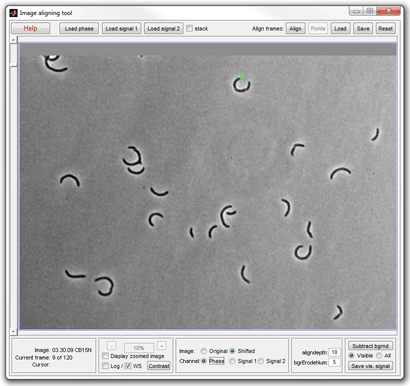
|
|
Image Aligning Tool window
|
This tool allows for manual alignment of images in image stacks
with timelapse image series that drift too much and cannot be aligned
automatically. The tool can export the alignment data in the format readable by
MicrobeTracker and can export shifted phase contrast or fluorescence images.
Basic Operation
-
Load images by clicking Load phase button.
-
Pick an object in the images that does not move (a non-motile cell or a
dust particle). Scroll through different frames and click on the object. You
do not need to click on it on every frame, clicking before and after big
jumps would be sufficient. A cross appears in the image in each point you
click on.
-
Click Align button to align the images using the picked points
(labeled with crosses) as the initial guess for the alignment.
-
Save the alignment data by clicking Save and use this data
later in MicrobeTracker.
-
In MicrobeTracker load the alignment data by clicking Load
button on the Alignment panel and proceed to cell detectin. Do not realign
the images.
Buttons and Controls

-
Help - call this help window.
-
Load Phase, Load signal 1, Load signal 2, stack - load images the
same way you would do in MicrobeTracker.
-
Align - align frames using clicked points positions as the
original guess. If these points are not available, do automatic alignment,
similarly to that in MicrobeTracker.
-
Points - produce the alignment from clicked points, without doing
automatic alignment. The alignment is done in the way so that the clicked
points remain in place, and the frames are shifted accordingly.
-
Load, Save - load or save alignment data.
-
Reset - reset the alignment to none.
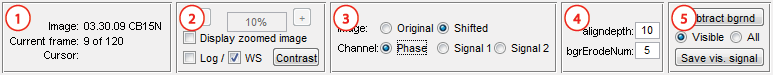
-
Panel 1 - information on the images loaded, current frame, and
cursor position.
-
Panel 2 - image zoom, message output, and contrast controls, which
operate similarly to those of MicrobeTracker.
-
Panel 3 - selection of the image: either original or shifted (by
Align or Points buttons) and of the channel (i.e. Phase,
Signal 1, or Signal 2).
-
Panel 4 - parameters of the program, similar to those in
MicrobeTracker. aligndepth indicates to the number of frames used in
alignment, it should be intreases for long slowly-drifting series.
bgrErodeNum is used for background subtraction and indicates the
width of the area around cells (or other dark objects) in pixels that needs
to be excluded from background calculation.
-
Panel 5 - background subtraction panel similar to that of
MicrobeTracker. You can subtract background and save the images. The images
will be saved in the mode they are displayed in, i.e. the currently
displayed channel (Phase, Signal 1, or signal 2) and currently displayed
shifted or non-shifted images.
|
|
|